I'm making a website with Next.js and wanting to embed vimeo videos and wondering what is the most common practice to do it.
I've tried regular iframe, react-player, @u-wave/react-vimeo.
I realized @u-wave/react-vimeo gives me 410 error sometimes when I leave the page open long and react-player when it loads it flickers a bit (small first and then it gets bigger to its size) :(
410 error I get on @u-wave/react-vimeo:
Thank you