I'm trying to export data from an Oracle Database through VBA, and I'm getting an error Nº 13 Type Mismatch at line:
mtxData = Application.Transpose(rs.GetRows)
below is my entire code
Sub start()
Dim cn As ADODB.Connection
Dim rs As ADODB.Recordset
Dim mtxData As Variant
Dim strSQL As String
Set cn = New ADODB.Connection
Set rs = New ADODB.Recordset
cn.Open ( _
"user ID =user" & _
";Password=password" & _
";data source=source" & _
";Provider=OraOLEDB.oracle")
rs.CursorType = adOpenForwardOnly
strSQL = ("SELECT * FROM table")
rs.Open strSQL, cn
mtxData = Application.Transpose(rs.GetRows)
ActiveSheet.Range("A1:K22") = mtxData