I have a react app where I am trying to create an axios post request, and the parameters doesn't seem to work. Strange part is I have other axios post calls in other components and they work just fine, it is just this component here that is not working right.
My backend is golang based, and everything is working well, tested on postman so I'm sure it's the frontend parameters that are causing the issue.
For reference, here is the postman test: 
Let me point out the part where I think the error is coming from:
let param = JSON.stringify({ userrefer: JSON.stringify(userID), productrefer: JSON.stringify(itemID), quantity: JSON.stringify(order[itemID]) })
At first, I did not have the JSON.stringify portion, it was simply
let param = { userrefer: userID, productrefer: itemID, quantity: order[itemID] }
but it didn't work, and I thought I went wrong with my syntax somewhere, so I spent a great amount of time editing and trying all sorts of combinations of the syntax but it didn't help. After some searching online I then found a recommendation to serialise it hence I added the JSON stringify but to no avail.
The response I get back is always 400, no matter what I do. Here is a screenshot.
This is the whole code for the particular component where I'm having trouble:
import React from 'react';
import Card from './Card';
import axios from "axios";
import { useEffect } from 'react';
import { useState } from 'react';
function Products({ isLoggedIn, userID }) {
const [instruments, setInstruments] = useState([]);
const [order, setOrder] = useState({});
const handleOrderChange = (event, itemID) => {
const value = event.target.value;
setOrder({ ...order, [itemID]: value });
};
useEffect(() => {
async function getInstruments() {
await axios
.get(
`http://127.0.0.1:3000/api/products`
)
.then((res) => {
setInstruments(res.data.message)
})
}
getInstruments()
}, [])
const handleBuy = async (event, itemID, qty) => {
event.preventDefault();
if (order[itemID] > qty) {
alert(`You cannot buy more than the quantity of ${qty}!`)
}
else if (order[itemID] <= 0) {
alert(`You cannot buy 0 or less instruments...`)
}
else {
let param = JSON.stringify({ userrefer: JSON.stringify(userID), productrefer: JSON.stringify(itemID), quantity: JSON.stringify(order[itemID]) })
console.log(param)
await axios
.post(
`http://127.0.0.1:3000/api/orders`, param
)
.then((res) => {
console.log(res)
})
.catch((err) => {
console.log("err", err);
});
}
};
return (
isLoggedIn === true ? (<div>
<h1>
Products
</h1>
<h4>
Here are the musical products for sale.
</h4>
{instruments.map((element) => {
return (
<>
<Card name={element.name} img={element.img} price={element.price} qty={element.qty} description={element.description} />
<input type="number" id="qty" name="qty"
onChange={(e) => handleOrderChange(e, element.id)}
min="0"
max={element.qty} />
<button onClick={(e) => handleBuy(e, element.id, element.qty)}>Buy</button>
</>
)
})}
</div>) : (<div>
<h1>
Products
</h1>
<h4>
Here are the musical products for sale.
</h4>
{instruments.map((element) => {
return (
<>
<Card name={element.name} img={element.img} price={element.price} qty={element.qty} description={element.description} />
</>
)
})}
</div>)
)
}
export default Products
For my other components where axios post works, I used react useState to pass in the parameters. I am not sure whether it's because I'm not using useState for this component's input paramters for axios, that's why this is an issue. Appreciate any guidance/tips!