Today I installed VS code to learn python. I installed Code Runner extension and some how I disabled the 'run' icon which is shown in the top right corner. I have been trying for several hours. How can I get it back again?
I tried to schange the settings. But the icon is not coming. I know that ctrl+alt+N runs the code.But I need the icon back.