I am attempting to create a spreadsheet with multiple summary rows, all of which are collapsed when the workbook is opened. I've tried using SummaryRows(), but it collapses the entire spreadsheet into a single group controlled by a single button. My code below will set all of the groups correctly, but they're all expanded by default.
// initialize a row indexer
var currentRow = 1;
// iterate through a collection containing several groups
for (var x in arr_x)
{
// skip a row for the group header
currentRow += 1;
// set start row for current group
var startRow = currentRow;
// iterate through the current group
foreach (var y in x.arr_y)
{
// do spreadsheet things
currentRow++;
}
// get last row of current group
var endRow = currentRow - 1;
// group the rows
sheet.Cells[$"{startRow}:{endRow}"].Rows.Group();
}
// put expando at the top of the groups
sheet.Outline.SummaryRow = SummaryRow.Above;
Ultimately, I'd like to see a structure like below:
+ | Group 1
+ | Group 2
+ | Group 3
And when expanded:
- | Group 1
| Item 1
| Item 2
| Item 3
+ | Group 2
+ | Group 3