Also submitted here: https://github.com/OfficeDev/office-js/issues/2940
Starting October 31st, 2022 (Halloween Special): Any Excel spreadsheet open in Excel Online gets stripped of settings saved in it before. This renders useless all plug-ins that use Office.context.document.settings.set(key, value).
Expected Behavior
Settings saved by Excel add-ins in the property bag of an Excel spreadsheet should be retained on reopening the spreadsheet in Excel Online.
Current Behavior
Any settings saved by an Excel add-in when open in Excel Online get deleted the next time the document is opened. This functionality works correctly in Excel for Mac and Excel for Windows (all desktop versions of Excel).
Steps to Reproduce, or Live Example
Side-load the following add-in to Excel Online: https://github.com/OfficeDev/Office-Add-in-samples/tree/main/Samples/office-add-in-save-custom-settings
Use 'create setting' button to create a setting in the Property Bag. Read it back using the 'Get setting' button to make sure it was stored:
Reload the browser page
Use 'Get setting' button to retieve the saved property by name. It returns null:
Additional details
For all spreadsheets containing add-in settings, if you open a spreadsheet in Excel Online, it automatically removes the 'webextensions' folder from the file deleting all the settings saved there.
Before opening the spreadsheet in Excel Online:
 After opening the spreadsheet in Excel Online:
After opening the spreadsheet in Excel Online:
Your Environment
Platform [PC desktop, Mac, iOS, Office Online]: Office Online Host [Excel, Word, PowerPoint, etc.]: Excel Office version number: current Operating System: MacOS Browser (if using Office Online): Chrome