I have followed the below steps to create a custom workflow action:
- Created a Hubspot developer account and created an App with proper scope, redirect URL and etc.. in it.
- I was able to create the action definitions through post man using this App id and H API key.
- The definitions were also listed when I use the GET Call https://api.hubspot.com/automation/v4/actions/121**?hapikey=5af26**-***-***-***-*********
- I wanted to use this action in my workflow tool in my test account and sandbox account. So installed it using the install URL in the App section.
- Chose the App, accepted permission and received the code also generated the access token with it, during the installation process. (oath process done)
- The App was showing up in the "Connected Apps" section in the Integration tab.
- So in order to test my App I went to worflowtool but I couldn't find the actions which I custom-defined to appear here. Can someone help me, what I'm missing here... Is there some other way I can view the UI of the defined action definition?? Why the custom action is not serachable or not listed in the workflow?
PS: Though the name is Twilio, I'm not integrating it with Twilio, I know there is integration plugins existing already.
Thanks in advance!!