I'm plotting the NetworkX graph using Bokeh where I have node IDs, edges IDs, edges length, width, and edges coordinates as follows:
import pandas as pd
import networkx as nx
##Graph data
d = {'Node 1': [54524, 56577, 53689, 55961, 54524],
'Node 2': [56577, 76969, 54524, 56354, 54525],
'len': [51.3, 107.7, 27.7, 32.4, 124.8],
'Stick ID': [27967, 27968, 27969, 27970, 27971],
'D': [55.419, 43.543499999999995, 100.282, 100.282, 100.282],
'start_coord': [(507188.35, 6110791.95),
(507159.94, 6110749.25),
(507212.47, 6110778.24),
(507089.54, 6110904.91),
(507188.35, 6110791.95)],
'end_coord': [(507159.94, 6110749.25),
(507248.37, 6110689.01),
(507188.35, 6110791.95),
(507075.96, 6110933.93),
(507098.76, 6110872.37)]}
df = pd.DataFrame(data=d)
#Build NetworkX graph
G_1=nx.from_pandas_edgelist(df, 'Node 1', 'Node 2', edge_attr=["len", "Stick ID", 'D', 'start_coord', 'end_coord'])
#Convert diameters to meters
df['D'] = df['D']/1000
#GRAPH VISUALIZATION
from bokeh.io import output_file, show
from bokeh.plotting import figure, from_networkx
from bokeh.models import Range1d, Circle, ColumnDataSource, MultiLine, BoxZoomTool, HoverTool, Plot, ResetTool
plot = figure(title="Networkx Integration Demonstration", x_range=(-10.1,10.1), y_range=(-10.1,10.1),
tools="pan,wheel_zoom,save,reset", active_scroll='wheel_zoom', toolbar_location=None)
network_graph = from_networkx(G_1, nx.spring_layout, scale=2, center=(0,0))
#Set node size and color
network_graph.node_renderer.glyph = Circle(size=5, fill_color='skyblue')
#Set edge opacity and width
network_graph.edge_renderer.glyph = MultiLine(line_alpha=0.5)
plot.renderers.append(network_graph)
output_file("networkx_graph.html")
show(plot)
From the final results I can see that my nodes are randomly distributted on the plot.

How can I add my starting coordinates and ending coordinates from my DataFram into MultiLine, so that lines located accordinly?? (Since coordinates have with 500, 600 the center should be changed? ) Additionally, I would like to see the edge Len, Stick ID, and D when I hoover my mouth over the edges. How can I add that to?