I am trying to use adb to connect to my Android subsystem in windows (WSA). But when using
adb connect 172.23.178.142 (IP is correct)
Asked
Active
Viewed 1,175 times
0
Goldenfaeron
- 63
- 5
-
check the port, example adb connect 172.xx.xx.xx:12345 – Anas Fanani Dec 23 '22 at 16:06
2 Answers
0
For connecting with wsa through adb, you will need to open wsa settings (green icon), go to Developer and activate Developer mode. Then you will connect adb with the given ip adress on the same location.
0
I faced same issue
Solution
Launch the Files application. See the image below
Connect the adb using command adb connect 127.0.0.1:58526
CLIFFORD P Y
- 16,974
- 6
- 30
- 45