Trying to write a picker for the avatar in my app and when PHAuthorizationStatus is .limited and the user already selected some photos in LimitedLibraryPicker, I'm trying to open the picker in this way
private func openPHPicker() {
DispatchQueue.main.async { [weak self] in
var phPickerConfig = PHPickerConfiguration(photoLibrary: PHPhotoLibrary.shared())
phPickerConfig.selectionLimit = 1
let phPickerVC = PHPickerViewController(configuration: phPickerConfig)
phPickerVC.delegate = self
self?.present(phPickerVC, animated: true)
}
}
And the result is that PHPickerViewController opens and shows all of the photos not only accessible.
I want to open picker with only selected at LimitedLibraryPicker photos, only that for which I have access.