I am using Chart.Js "2.8.0" and chartjs-plugin-annotation "0.5.7" to display boxes based on timestamp intervals
I am trying to show something like this:  based on timstamp intervals, but cannot find something from their docs.
based on timstamp intervals, but cannot find something from their docs.
code examples:
annotations.push({
type: 'box',
id: `status-${index}`,
xScaleID: `x-axis-${index}`,
yScaleID: `y-axis-${index}`,
backgroundColor: 'rgba(188, 170, 164, 0.2)',
borderWidth: 0,
xMin: data.linkedTime, // timestamp
xMax: data.unlinkedTime, // timestamp - can be null(till present)
label: {
enabled: true,
fontSize: 12,
drawTime: 'afterDraw',
content: data.name,
xAdjust: 0,
yAdjust: 0,
position: 'top'
}
});
chart xaxis (using dayjs let labels = items.map(({ time }) => this.$dayjs.unix(time));):
xAxes: [
{
type: 'time',
time: {
unit: 'day',
unitStepSize: 1,
displayFormats: {
day: 'MMM DD'
}
}
}
],
My guess is that i should format the xMin/xMAx values accordingly to xaxis (daysjs stuff), tried something('Oct 31' or this.$dayjs.unix(timestamp)) but it doesn't work... i guess i am missing something