I'm using go_router and I am about to do this in a callback of one of my buttons:
EvelatedButton(
onPressed: () {
GoRouter.of(context)
..push('/page-1')
..push('/page-2');
},
)
This is to push 2 pages in the history at once. After the user click on this button, he ends up on the page page-2 and when he pops the page, there is page-1.
Is it acceptable to do that or is there any reason not to do it? What would be those reasons and what should I do instead?
I don't think I've seen anything like that in go_router's examples.
For more context, here is a code snippet (or checkout https://github.com/ValentinVignal/flutter_app_stable/tree/go-router/push-twice-at-once):
When the button is pressed, I want to display the dialog page with the page-1 in the background.
import 'package:flutter/material.dart';
import 'package:go_router/go_router.dart';
void main() {
runApp(const MyApp());
}
final router = GoRouter(
initialLocation: '/page-0',
routes: [
GoRoute(
path: '/page-0',
builder: (_, __) => const Page0Screen(),
),
GoRoute(
path: '/page-1',
builder: (_, __) => const Page1Screen(),
),
GoRoute(
path: '/dialog',
pageBuilder: (context, state) => DialogPage(
key: state.pageKey,
child: const DialogScreen(),
),
),
],
);
class MyApp extends StatelessWidget {
const MyApp({Key? key}) : super(key: key);
// This widget is the root of your application.
@override
Widget build(BuildContext context) {
return MaterialApp.router(
routerConfig: router,
);
}
}
class Page0Screen extends StatelessWidget {
const Page0Screen({super.key});
@override
Widget build(BuildContext context) {
return Scaffold(
appBar: AppBar(title: const Text('Page 0')),
body: Center(
child: ElevatedButton(
onPressed: () {
GoRouter.of(context)
..push('/page-1')
..push('/dialog');
},
child: const Text('Push'),
),
),
);
}
}
class Page1Screen extends StatelessWidget {
const Page1Screen({super.key});
@override
Widget build(BuildContext context) {
return Scaffold(
appBar: AppBar(title: const Text('Page 1')),
body: const Center(
child: Text('Page 1'),
),
);
}
}
class DialogScreen extends StatelessWidget {
const DialogScreen({super.key});
@override
Widget build(BuildContext context) {
return const AlertDialog(
title: Text('Dialog'),
);
}
}
class DialogPage extends Page {
const DialogPage({
required this.child,
super.key,
});
final Widget child;
@override
Route createRoute(BuildContext context) {
return DialogRoute(
settings: this,
context: context,
builder: (context) {
return child;
},
);
}
}