I am recreating a javascript game which requires tables, but when I link my javascript file to my index.html the grid does not show on my browser, but when I directly add my javascript inside the script tag in my html, the grid shows on the browser.
Any help would be appreciated thank you!
This is my code by referencing a js file inside html(the tables do not show) html with js link
This is my code without referencing a js file(tables do show) html without js link
This is my main.js main js
This is the browser without linking js file browser without js file
This is my browser with linking js file browser with js reference
First I linked the js file with script src=js path but it did not work but it worked when I put the javascript directly inside the html script tag. I was wondering how I can make it work with referencing a separate js file for a cleaner html code.