The test I've done was using the create a new collection functionality as I found this the method that was easy to do that issued a prompt.
There are two object paths returned from CreateCollection
collection
The new collection object, or '/' if prompting is necessary.
prompt
A prompt object if prompting is necessary, or '/' if no prompt was needed.
I then used the prompt object to call the Prompt method with a random window ID. I waited for the prompt Completed signal before continuing.
A screenshot of the prompt:
From the comments I can see you are using C#, unfortunately I don't know that so I have done my tests in Python. I'm hoping there is enough similarity to help move you forward.
from pydbus import SessionBus
from gi.repository import GLib
properties = {"org.freedesktop.Secret.Collection.Label": GLib.Variant.new_string("MyCollection")}
ses_bus = SessionBus()
service_name = 'org.freedesktop.secrets'
secret_service = ses_bus.get(service_name, '/org/freedesktop/secrets')
mainloop = GLib.MainLoop()
def _received_pw(dismissed, object_path):
print("dismissed?", dismissed, object_path)
mainloop.quit()
def show_prompt(prompt_id):
prompt = ses_bus.get(service_name, prompt_id)
prompt.onCompleted = _received_pw
prompt.Prompt("random_id_for_window")
mainloop.run()
print('Prompt closed')
def add_my_collection():
result = secret_service.CreateCollection(properties, "")
print("result from CreateCollection", result)
if result[1] != '/':
show_prompt(result[1])
def remove_my_collection():
for test_collect in secret_service.Collections:
if "MyCollection" in test_collect:
this_collection = ses_bus.get(service_name, test_collect)
result = this_collection.Delete()
if result != '/':
show_prompt(result)
def main():
add_my_collection()
remove_my_collection()
if __name__ == '__main__':
main()
Which gave the output:
result from CreateCollection ('/', '/org/freedesktop/secrets/prompt/p1')
dismissed? False /org/freedesktop/secrets/collection/MyCollection
Prompt closed
I've been using busctl to monitor what has been created. For example:
$ busctl --user tree org.freedesktop.secrets
└─/org
├─/org/freedesktop
│ ├─/org/freedesktop/portal
│ │ └─/org/freedesktop/portal/desktop
│ └─/org/freedesktop/secrets
│ ├─/org/freedesktop/secrets/collection
│ │ ├─/org/freedesktop/secrets/collection/MyCollection
│ │ ├─/org/freedesktop/secrets/collection/login
│ │ │ ├─/org/freedesktop/secrets/collection/login/1
│ │ └─/org/freedesktop/secrets/collection/session
│ ├─/org/freedesktop/secrets/prompt
│ │ ├─/org/freedesktop/secrets/prompt/p1
│ │ └─/org/freedesktop/secrets/prompt/u2
│ └─/org/freedesktop/secrets/session
│ ├─/org/freedesktop/secrets/session/s1
└─/org/gnome
└─/org/gnome/keyring
└─/org/gnome/keyring/daemon