I'm trying to execute this commande new-webapppool and i keep getting that the IIS drive was not found, inthe documentation there is IIS:> while i have my local drive, how do I activate it?
I tried importing webAdministration but I don't think thats the problem