I'm still very much a beginner in vega-lite but I'm trying to create a stacked bar chart with different sales channels. Sometimes a sales channel has a 0 and doesn't show up, how can I still show the label?
{
"layer": [
{
"mark": {
"type": "bar",
"cornerRadius": 50,
"color": "#90C290",
"tooltip": true
},
"encoding": {
"x": {
"field": "Number of customers"
}
}
},
{
"mark": {
"type": "text",
"tooltip": true,
"align": "left",
"baseline": "middle",
"x": 10,
"color": "white"
},
"encoding": {
"text": {
"field": "Number of customers",
"type": "text"
}
}
}
],
"encoding": {
"y": {
"field": "Sales channel",
"type": "nominal",
"sort": "descending",
"title": null
},
"x": {
"type": "quantitative",
"title": null,
"axis": null
}
}
}
I tried the code above and looked through documentation but couldn't exactly find what I was looking for