I started following this tutorial on how to make a game in bevy. The code compiles fine, but it's still pretty slow (I'm honestly not sure if that's normal, it takes around 8 seconds), but when I launch the game, the window goes white (Not Responding) for a few seconds (about the same amount of time as the compile time, maybe a tiny bit less) before properly loading.
Here's my Cargo.toml:
[package]
name = "rustship"
version = "0.1.0"
edition = "2021"
[dependencies]
bevy = "0.8.1"
# Enable a small amount of optimization in debug mode
[profile.dev]
opt-level = 1
# Enable high optimizations for dependencies (incl. Bevy), but not for our code:
[profile.dev.package."*"]
opt-level = 3
[workspace]
resolver = "2"
I tried it with and without the workspace resolver. My rustup toolchain is nightly-x86_64-pc-windows-gnu and I'm using rust-lld to link the program:
[target.nightly-x86_64-pc-windows-gnu]
linker = "rust-lld.exe"
rustflags = ["-Zshare-generics=n"]
According to the official bevy setup guide it should be faster this way. I tried it with rust-lld and without, but it doesn't seem to change anything.
Here's the output of cargo run (with A_NUMBER being a 4-digit number):
AdapterInfo { name: "NVIDIA GeForce RTX 3090", vendor: A_NUMBER, device: A_NUMBER, device_type: DiscreteGpu, backend: Vulkan }
Any ideas on how I can maybe improve the compile time and make the window load directly? My game isn't heavy at all. For now, I'm just loading a sprite. The guy in the tutorial uses MacOS and it seems to be pretty fast for him.