I'm trying to create publish profile to Azure App Service using Visual Studio 2022. When I created App Service from vs publish dialog (clicking on plus sign button). It threw an error The file exists.
The same error happened when I had created App Service from portal.azure.com.
I've also tried to create publish profile from App Service overview page and import it when creating publish profile in visual studio. But the screen just stops at browse settings file page.
I'm not sure if this is useful, but my project are:
- ASP net Core MVC
- .net6
let me know if you need more information.