I created an SPFX application with the Teams Toolkit that utilises Microsoft Graph API to get data,after packaging and deploying the manifest folder to Teams Admin Center, it renders well with accounts that have Teams Admin and Global Admin access but accounts without this access are unable to access the application as it shows an error as seen in the image .
The Component ID and version in the message are speaking to the React-dom component id and version in the project.
Please i need suggestions on how to resolve this as i am not sure if its just a permission issue
.
The Component ID and version in the message are speaking to the React-dom component id and version in the project.
Please i need suggestions on how to resolve this as i am not sure if its just a permission issue
I have tried updating my spfx version but that didnt work as i was already working with the required version of spfx and all other dependency versions