This can give you an idea of how to possibly do it:
import 'package:flutter/material.dart';
void main() => runApp(MyApp());
class MyApp extends StatefulWidget {
MyApp({super.key});
@override
State<MyApp> createState() => _MyAppState();
}
class _MyAppState extends State<MyApp> {
final List<Map<String, dynamic>> category = [
{
"name": "One",
"detail": ['11', '12', '13', '14']
},
{
"name": "two",
"detail": ['21', '22', '23', '24']
},
{
"name": "three",
"detail": ['31', '32', '33', '34']
},
];
late final List data;
String? selectedItem;
@override
void initState() {
data = [
for (final item in category)
for (final value in item.values)
if (value is List)
for (final listValue in value) {'value': listValue, 'bold': false}
else
{'value': value, 'bold': true}
];
super.initState();
}
@override
Widget build(BuildContext context) {
return MaterialApp(
home: Scaffold(
body: Center(
child: DropdownButton<String>(
value: selectedItem,
items: [
for (final item in data)
item['bold'] == true
? DropdownMenuItem(
enabled: false,
child: Text(item['value'],
style: const TextStyle(
fontWeight: FontWeight.bold)))
: DropdownMenuItem(
value: item['value'],
child: Padding(
padding: const EdgeInsets.only(left: 8),
child: Text(item['value']),
))
],
onChanged: (value) {
setState(() {
selectedItem = value;
});
}))));
}
}
Output:
In the initState I transform the data in a way so you have a list where each item corresponds to a dropdown item. With additional info whether it should be bold or not