I am trying to create my own custom popup/modal dialog similar to something you'd see on a webpage. The problem I'm having is that I need the form to grow in height if the content (the text) gets longer.
I followed another answer here on SO to keep my controls automatically centered.
The Icon (PictureBox), Title (Label), Content Text (Label) and Buttons are hosted inside a FlowLayoutPanel, and that is hosted inside a 1x1 TableLayoutPanel.
As you can see in the picture, the message under the title is getting cut off. How can I make the form grow in height if the message is something that doesn't fit in the default size? Or what can I do to make everything "auto size" ?