I've made a program for my brother's restaurant, that sends a .txt file to the Thermal printer. The problem that I am having (or at least, what I am thinking of) is in the file's length.
This is the code that I used for the printing procedure (It's from Help needed about printing text file with delphi)
procedure TForm1.PrintTextFile(const FileName: string; const Numbering: boolean = true);
const
FONT_NAME = 'Times New Roman';
FONT_SIZE = 14;
var
MARGIN: integer;
sl1: TStringList;
i, h: Integer;
r, rFooter: TRect;
s: string;
DocEnd: integer;
begin
with TPrintDialog.Create(nil) do
try
if not Execute then
Exit;
finally
Free;
end;
sl1 := TStringList.Create;
try
sl1.LoadFromFile(FileName);
Printer.BeginDoc;
Printer.Title := FileName; // or application name or sth else
Printer.Canvas.Font.Name := FONT_NAME;
Printer.Canvas.Font.Size := FONT_SIZE;
MARGIN := 1*Printer.Canvas.TextWidth('M');
DocEnd := Printer.PageHeight - MARGIN;
if Numbering then
begin
dec(DocEnd, 2*Printer.Canvas.TextHeight('8'));
rFooter := Rect(0, DocEnd, Printer.PageWidth, Printer.PageHeight - MARGIN);
DrawText(Printer.Canvas.Handle,
PChar(IntToStr(Printer.PageNumber)),
length(IntToStr(Printer.PageNumber)),
rFooter,
DT_SINGLELINE or DT_CENTER or DT_BOTTOM);
end;
r.Left := MARGIN;
r.Top := MARGIN;
for i := 0 to sl1.Count - 1 do
begin
r.Right := Printer.PageWidth - MARGIN;
r.Bottom := DocEnd;
s := sl1.Strings[i];
if s = '' then s := ' ';
h := DrawText(Printer.Canvas.Handle, // Height of paragraph on paper
PChar(s),
length(s),
r,
DT_LEFT or DT_TOP or DT_WORDBREAK or DT_CALCRECT);
if r.Top + h >= DocEnd then
begin
Printer.NewPage;
if Numbering then
DrawText(Printer.Canvas.Handle,
PChar(IntToStr(Printer.PageNumber)),
length(IntToStr(Printer.PageNumber)),
rFooter,
DT_SINGLELINE or DT_CENTER or DT_BOTTOM);
r.Top := MARGIN;
r.Bottom := DocEnd;
end;
if h > Printer.PageHeight - 2*MARGIN then
raise Exception.Create('Line too long to fit on single page.');
DrawText(Printer.Canvas.Handle,
PChar(s),
length(s),
r,
DT_LEFT or DT_TOP or DT_WORDBREAK);
inc(r.Top, h);
end;
Printer.EndDoc;
finally
sl1.Free;
end;
end;
This is the .txt file that is sent to the thermal printer:
And this is how it is being printed out: