Appears the error is addressed by considering the user.
The assumption, based on my results, is Outlook is not cleaned up completely when the user's instance is closed with outApp.Quit.
When Outlook is open, outApp.Quit is not applied and Outlook remains open at the end.
When Outlook is not open, it is opened in the background and later closed with outApp.Quit.
There is zero or one instance of Outlook at any time.
Option Explicit
Public Function HasOutlookAcct(strEmail As String) As Boolean
'Reference Outlook nn.n Object Library
' Consistent early binding
Dim outApp As Outlook.Application
Dim objNs As Outlook.Namespace
Dim objAcc As Outlook.Account
Dim bCreated As Boolean
On Error Resume Next
Set outApp = GetObject(, "Outlook.Application")
On Error GoTo 0
If outApp Is Nothing Then
bCreated = True
Set outApp = CreateObject("Outlook.Application")
End If
Set objNs = outApp.GetNamespace("MAPI")
For Each objAcc In objNs.Accounts
'Debug.Print objAcc.SmtpAddress
If objAcc.SmtpAddress = strEmail Then
HasOutlookAcct = True
Exit For
End If
'Set objAcc = Nothing ' Additional cleanup if needed
Next
If bCreated = True Then ' Outlook object had to be created
outApp.Quit
End If
'Set outApp = Nothing ' Additional cleanup if needed
Set objNs = Nothing
End Function
Private Sub HasOutlookAcct_Test()
Dim x As Boolean
Dim sEmail As String
sEmail = "someone@somewhere.com"
Dim i As Long
For i = 1 To 50
Debug.Print i & ": " & sEmail
x = HasOutlookAcct(sEmail)
Debug.Print " HasOutlookAcct: " & x
DoEvents
Next
Debug.Print "done"
End Sub