The Apache2 on my Docker container keeps failing on starting; I already check the config using apachectl configtest, and it's returning OK. The error below is what I found under /var/log/apache2/error.log
[Wed Aug 10 15:17:30.643137 2022] [mpm_event:notice] [pid 465:tid 139744629492672] AH00489: Apache/2.4.52 (Ubuntu) mod_jk/1.2.46 configured -- resuming normal operations
[Wed Aug 10 15:17:30.643188 2022] [core:notice] [pid 465:tid 139744629492672] AH00094: Command line: '/usr/sbin/apache2'
[Mon Oct 31 22:14:51.535467 2022] [jk:crit] [pid 63:tid 274907793600] (95)Operation not supported: mod_jk: could not create jk_log_lock
But when I tried to uninstall and reinstall apache2, I could access the localhost:80, but the ColdFusion under it was not working. It just shows me the directory of the working directory. .
.
- Docker Desktop: v4.13.1
- Docker: version 20.10.20, build 9fdeb9c
- ColdFusion: 2018
This happens only on my Macbook 13 M2. I tried running it on a windows laptop, and it's working well.