I am trying to sign up the users using Azure B2C(by doing this I am using MSAL with Angular),
by mail confirmation, captcha v2(google) and MFA.
For the first attempt I used just a normal sign up with the email and afterwards with MFA and had no issues creating the users.
Than I added captcha and in my sign-up, meaning that I needed to use a custom page.
To add captcha feature I used the following process from this link Link - Create Captcha with Azure B2C (regarding one step that is described in the article, the azure function was created in the portal, because locally I had some issues)
In my sign up page where you add the email address and all the claims of the user, after adding all the claims and checked the captcha feature, than press for create, appears the following message:
errorCode: "AADB2C90261" message: "The claims exchange 'PreUserWriteRestful' specified in step '1' returned HTTP error response that could not be parsed." status: "400"
AADB2C90261 -Taken from Microsoft page - Error Code - The claims exchange '{0}' specified in step '{1}' returned HTTP error response that could not be parsed.
Also the MFA feature doesn't appear. What can be ? that I missed to do ? Or what it represents ?
Tested without MFA and the same issue persists
Did anybody that is using Azure B2C added captcha ?
Thank you.