I have a SharePoint List (say "List-A") with plenty of columns, some of which are lookup columns.
These are just used to construct a choice columns, where the items in the choice drop down are the items of a column in a different List ("List-B").
I have used the function on SharePoint to integrate List-A with Power Apps Form. This creates a Power Apps form that is readily available.
For the Lookup choice columns, I have added List-B as the data source, and am using the items from the correct column as items in the choice that is linked to the lookup column. This correctly populates the drop down menu as expected.
Now when I publish this form and fill it from sharepoint (it pops up as it should hafter clicking New in the List view) I can fill the entire form and submit with no issue. However all the lookup columns remain blank, as if the form returned a null value instead of the selected.
I have both datasources set up:
The update property of the datacard connecting to the SharePoint List is equal to the Selected of the datacard containing the combobox (combobox is called DataCardValue43).
The items property of the combobox is equal to the correct column of List-B.
As an alternative solution, I have attempted to make a different column that is just one line of text. For this column, I have made a combobox once again setting the items property to the column in List-B. The intention was to return the selected value as a string. It was attempted thus:
where combobox1 once again manages to give the correct options in the drop down box but returns only Null.
To study it further, I have made a power apps flow that takes Create New Sharepoint List object as input. Here I see that the values are indeed Null
The one called "Return" is the text column that I made, and the other being the lookup column. I do notice that the Lookup column isn't called Value, but id. I don't know what to do with that information though.
I really just want to have a column in my power apps form that lets you choose and the choices are values from a column in a different List. What do I do, and why doesn't what I've already done work?
Thank you.