Using the OLP CLI, how do I determine the HRN to use? When I take the HRN that shows in the console for my project and call
./olp app domain list "hrn:here:authorization::myorg:project/projectId"
I get the error:
"error_description": "errorCode: '400288'. Unexpected HRN entity type for requested resource : hrn authorization:myorg:project/projectId",
(Obviously I’ve replace the actual IDs here)
I can't see any documentation that relates to this error message, or about how I determine the HRN to use. In fact this HRN is the only one I can find in the console.
(Cross-posted from Slack workspace for reach)