The Dockerfile:
FROM python:3.9-alpine3.13
LABEL maintainer="arithmeticatuition.com"
ENV PYTHONUNBUFFERED 1
COPY ./requirements.txt /requirements.txt
COPY ./app /app
COPY ./scripts /scripts
WORKDIR /app
EXPOSE 8000
RUN python -m venv /py && \
/py/bin/pip install --upgrade pip && \
apk add --update --no-cache postgresql-client && \
apk add --update --no-cache --virtual .tmp-deps \
build-base postgresql-dev musl-dev linux-headers && \
/py/bin/pip install -r /requirements.txt && \
apk del .tmp-deps && \
adduser --disabled-password --no-create-home app && \
mkdir -p /vol/web/static && \
mkdir -p /vol/web/static && \
chown -R app:app /vol && \
chmod -R 755 /vol && \
chmod -R +x /scripts
ENV PATH="/scripts:/py/bin:$PATH"
USER app
CMD ["run.sh"]
The docker-compose-deploy file:
version: '3.9'
services:
app:
build:
context: .
restart: always
volumes:
- static-data:/vol/web
environment:
- DB_HOST=db
- DB_NAME=${DB_NAME}
- DB_USER=${DB_USER}
- DB_PASS=${DB_PASS}
- SECRET_KEY=${SECRET_KEY}
- ALLOWED_HOSTS=${ALLOWED_HOSTS}
depends_on:
- db
db:
image: postgres:13-alpine
restart: always
volumes:
- postgres-data:/var/lib/postgresql/data
environment:
- POSTGRES_DB=${DB_NAME}
- POSTGRES_USER=${DB_USER}
- POSTGRES_PASSWORD=${DB_PASS}
proxy:
build:
context: ./proxy
restart: always
depends_on:
- app
ports:
- 80:8000
volumes:
- static-data:/vol/static
volumes:
postgres-data:
static-data:
I've tried everything from similar stack exchange requests but none seem to be working... I've rewatched lots of tutorials and I don't seem to be getting anywhere, who would've known that building a website in django was so much easier than deploying it to a server...