I'm using compose desktop 1.2.0 using Kotlin 1.7.20, When I use alert dialog I get only a small alert dialog that shrinks the text inside.
I've tried that minimal code:
import androidx.compose.foundation.layout.Column
import androidx.compose.foundation.layout.fillMaxWidth
import androidx.compose.material.*
import androidx.compose.runtime.getValue
import androidx.compose.runtime.mutableStateOf
import androidx.compose.runtime.remember
import androidx.compose.runtime.setValue
import androidx.compose.ui.Modifier
import androidx.compose.ui.unit.dp
import androidx.compose.ui.window.singleWindowApplication
@OptIn(ExperimentalMaterialApi::class)
fun main() = singleWindowApplication {
val text by remember { mutableStateOf("Hello, World!") }
var alertDialog by remember { mutableStateOf(false) }
MaterialTheme {
Button(onClick = {
alertDialog = true
}) {
Text(text)
}
if (alertDialog)
AlertDialog(onDismissRequest = {
alertDialog = false
},
title = { Text("About me") },
text = {
Text("Blah Blah Blah Blah")
},
confirmButton = {
Column {
TabRowDefaults.Divider(thickness = 1.dp)
Button(modifier = Modifier.fillMaxWidth(),
onClick = { alertDialog = false }) {
Text("OK")
}
}
}
)
}
}
I expect a larger alert that fits the content inside. I've tried that minimal code:
import androidx.compose.foundation.layout.Column
import androidx.compose.foundation.layout.fillMaxWidth
import androidx.compose.material.*
import androidx.compose.runtime.getValue
import androidx.compose.runtime.mutableStateOf
import androidx.compose.runtime.remember
import androidx.compose.runtime.setValue
import androidx.compose.ui.Modifier
import androidx.compose.ui.unit.dp
import androidx.compose.ui.window.singleWindowApplication
@OptIn(ExperimentalMaterialApi::class)
fun main() = singleWindowApplication {
val text by remember { mutableStateOf("Hello, World!") }
var alertDialog by remember { mutableStateOf(false) }
MaterialTheme {
Button(onClick = {
alertDialog = true
}) {
Text(text)
}
if (alertDialog)
AlertDialog(onDismissRequest = {
alertDialog = false
},
title = { Text("About me") },
text = {
Text("Blah Blah Blah Blah")
},
confirmButton = {
Column {
TabRowDefaults.Divider(thickness = 1.dp)
Button(modifier = Modifier.fillMaxWidth(),
onClick = { alertDialog = false }) {
Text("OK")
}
}
}
)
}
}