I am trying document my code using Doxygen. I want the resulting HTML to organize the tree view acording to a SW architecture for simple and fast understanding of the project. I have a project organized like this:
│ project_description.md
├───application
│ │ application.md
│ ├───app1
│ │ app1.c
│ │ app1.h
│ │ app1.md
│ └───app2
│ app2.c
│ app2.h
│ app2.md
└───ecu_abstraction
│ ecu_abstraction.md
├───component1
│ custom_timer.c
│ custom_timer.h
│ custom_timer.md
└───component2
custom_component2.c
custom_component2.h
custom_component2.md
The issue I am having is that the tree view auto-generated by doxygen is flat. All elements have the same level. Current result is:
My objective is to have something like this:
I have made some attempts with grouping and sections but all of them seems to merge the documentation files. Any idea if this can be implemented with Doxygen?
I know I can achieve a similar result by disabling the autogenerated tree view and using @ref but creating a manual table of contex is not very flexible nor future proof.
Attempts with addtogroup functionality:
- Adding the line
@addtogroup applicationin the markdown files concatenates them in the module "application". - Adding to a group specific functions or the module declaration to a group adds those functions to the same generic module description.
This means that if I add all my applications to the application layer all of those are concatenated and one single page is created.
Sample markdown file:
@addtogroup application
# App1
bla bla
Sample C file addition to a group
/**
* @addtogroup application
* @{
* @file app2.c
*
* @brief Custom simpe timer implementation that allows for simple tick, reste...
* @}
*/