I am building an application which requires mat button toggle group (material component) and this is the code,
<mat-button-toggle-group appearance="legacy" name="fontStyle" aria-label="Font Style">
<mat-button-toggle value="bold">Bold</mat-button-toggle>
<mat-button-toggle value="italic">Italic</mat-button-toggle>
<mat-button-toggle value="underline">Underline</mat-button-toggle>
</mat-button-toggle-group>
But, it's not displaying correctly. It's displaying like,
Could any one figure it out what's the problem?