I built my personal site using Jekyll (repository).
I created a plugin to retrieve information from my Medium account and populate my site's "Blog Posts" page, this is the plugin. This plugin creates a collection called medium_posts_json which I iterate over in my blog posts page.
I am also using the Jekyll Actions GitHub action because the vanilla GitHub pages do not support custom plugins. In order to use this action I added a workflow file here.
This GitHub action pushes the built site into a branch called gh-pages, and when I look at the page with the generated Blog Posts it contains all expected entries and that my plugin worked successfully (the list in the Blog Posts page is populated using the plugin I created).
The problem is that this is not the page presented on the live site! In my live site, the Blog Posts page is empty, this means that the HTML file in my gh-pages branch is not the same as the live one.
Why is that? Isn't GitHub supposed to host the content of the branch I specified? How do I even start debugging this? When I build the website locally and upload the static contents using .nojekyll it works just fine, but I wanted to use the GitHub action to automate this process, so I won't have to rebuild manually every time I post on Medium.
Thanks.