I'm currently trying to figure out how to add frequency percentages with ggplot. The data frame is 2x2 and I'm trying to visualize one of my CrossTables. Here's the code I have:
ggplot(Tatt_by_Lineup_Data_Frame, aes(x = Tatt.in.Any, y = Freq, fill = Lineup.Condition)) +
geom_col(position = "dodge") +
labs(title = "Memory for a Tattoo by Lineup Condition") +
theme_classic() +
scale_fill_manual(values=c("#008080", "#004D4D"))
I don't know where/how to insert the frequency %. I've added an image so you can see what my current viz looks like. Thank you in advance!
R Version 4.1.2 (2021-11-01) "Bird Hippie"
I've tried looking it up online but I can't seem to find exactly what I'm looking for. I've tried this code, which I found from another website, but it just returns "Error in sum(x) : invalid 'type' (closure) of argument". I don't know if this is even the right way to do it but it's what I've tried.
ggplot(Tatt_by_Lineup_Data_Frame, aes(x = Tatt.in.Any,
y = prop.table(stat(count)),
fill = Lineup.Condition),
label = scales::percent(prop.table(stat(count)))) +
geom_col(position = "dodge") +
scale_y_continuous(labels = scales::percent) +
labs(title = "Memory for a Tattoo by Lineup Condition",
x = "Report of Tattoo",
y = "Frequency",
fill = "Lineup Condition") +
theme_classic() +
scale_fill_manual(values=c("lightgreen", "darkgreen"))