I'm trying to replicate how the Contacts app shows user pictures in my own app, but am at a loss as to how they went about it.
Here's how there's looks...
...and (I assume) they are using a combination of these images (from the AddressBookUI framework) to accomplish it...

...but I'm not sure how. Most methods I've tried require an image without an alpha channel, yet their image marked "mask" (middle one) has an alpha channel. I've also tried other masking methods that just mask out a color but that doesn't seem to be the route they take.
Any insight into this?