So I have my gitconfig setup to do colors. In Terminal it works great, looks fine.
In iTerm2, however, the colors don't appear for my gitconfig at all unless I set the reverse property for git. Then they appear but who likes reversed colors anyways?
Why does this happen and how can I fix it?