I have two Goole Sheet queries which both work as required my remaining challenge is to combine the results of both and order by date. my two queries are:
=UNIQUE(FILTER({'My Data'!B13:B, 'My Data'!F13:F, 'My Data'!N13:N, 'My Data'!L13:L, 'My Data'!L13:L * 24 * 'My Data A'!K2 },
'My Data'!O13:O = "Y",
'My Data'!Q13:Q =G2,
MONTH('My Data'!B13:B) =E2,
YEAR('My Data'!B13:B) =C2
))
and
=UNIQUE(FILTER({'My Data 2'!A4:A, 'My Data 2'!E4:E, 'My Data 2'!D4:D, 'My Data 2'!F4:F,'My Data 2'!F4:F * 24 * 'My Data 2'!G4:G},
'My Data 2'!C4:C =G2,
MONTH('My Data 2'!A4:A) =E2,
YEAR('My Data 2'!A4:A) =C2
))
I can not see a way of doing what I require other than creating an extra sheet with both queries on and then querying that sheet but these still doesn't give me what I need!
Is there a way or an approach to do this in sheets?