I know I can use formats in text to center it within an elm_entry.
Also when I'm setting the guide text, it can be aligned center by some format strings:
<text_class=tizen align=center>input your text</>
However, when user needs to fill the entry, text is not aligned center:
Even if I apply the markup text to the entry:
When entry's content is erased, markup text is lost:
<text_class=tizen align=center>Some nice centered text</>
//keep clearing:
<text_class=tizen align=center>Some nice centered tex</>
<text_class=tizen align=center>Some nice centered te</>
<text_class=tizen align=center>Some nice centered t</>
.
.
.
<text_class=tizen align=center>S</>
#EMPTY!!! Next time pressing a key:
S
So
Some
Can I somehow move the cursor and also the first letter into the center?