I want to make the border a strict square, not a rectangle, here is my picture with the code, how should I modify it?
 I tried adding the command
I tried adding the command set terminal pngcairo size 400,400 enhanced square but it gives an error and doesn't make my box square.
set tmargin at screen 0.995; # top and right usually close to 1
set rmargin at screen 0.995;
set bmargin at screen 0.05;
set lmargin at screen 0.07;
set xr[0:0.24]
set yr[0:0.24]
set xtics border offset 0,0.4 0,0.05,0.2
set ytics border offset 0.8,0 0,0.05,0.2
set xlabel 'B' offset 0,3
set ylabel 'C' offset 9,0
set key at 0.22,0.1 width 1 maxrows 4
plot '-' w p ps 2 pt 11 lc 8 title "D",\
'-' w p ps 2 pt 7 lc 8 title "A",\
'-' w p ps 2 pt 9 lc 8 title "A", \
'-' w p ps 2 pt 13 lc 8 title "A",\
'-' w p ps 2 pt 10 lc 8 title "A",\
'-' w p ps 2 pt 6 lc 8 title "A",\
'-' w p ps 2 pt 8 lc 8 title "A",\
'-' w p ps 2 pt 12 lc 8 title "A",\
x dashtype 2 lc 8 lw 3 notitle
0.208555 0.204212
e
0.108604 0.107899
e
0.055720 0.055651
e
0.037514 0.037498
e
0.208555 0.230125
e
0.108604 0.115062
e
0.055720 0.057531
e
0.037514 0.038354
e