Without animation
The easiest way to do that with patches is to have a Counter patch that will increase each time the Tap event is triggered. The counter can take values in a range from 0 to 3 (including both ends). Then its Value is just Multiplied by 90 and is sent to the rotation patch of an object that needs to be rotated. This is done with the Pack patch that, in this case, accepts the value for just one rotation axis and the other two are always zeros. You can adjust it for your own way of rotation.

With animation
Below is one of the solutions how this can be animated. Tap triggers the Animation to start immediately, but animation reset and changing the Counter happens with the Delay, which is the same as the animation duration. Then, with Multiply and Add patches we can figure out the start and stop values that the angle of rotation should take, and feed them to Transition patch. The last Swizzle patch can be replaced with Pack patch, but swizzle is probably a little bit more efficient.

Other Notes
By the way, using custom buttons and other 'self-made' UI elements is not advised by Spark AR official guidelines.