I have deployed my angular application successfully. But the problem is it is working fine for all devices except mobile.
When it comes to mobile devices the bottom spacing is not applied for chrome, firefox, or edge. And works fine in the same mobile devices 'Operamini' browser.
But also the important thing is it works fine for some mobiles in all browsers.
I don't know how to fix this issue. So kindly help me fix this problem.
The deployed application in chrome - mobile device ( mobile -device ) :
The same website in operaminini browser in same device ( below image ):
I want to fix it atleasr for chrome.Kindly help me.
NOTE : This is looking correct in developer-tools