tl;dr: The material name has to contain the according font asset name and use the according Font Atlas!
See TextMeshPro - UI Text GameObjects - Font
Material Preset
Choose a material for your font.
Each font Asset has a default material, but you can also create customized materials for it.
This preset list includes all materials whose names contain the font Asset's name, and use the corresponding font atlas texture.
So assuming you are using the default LiberationSans SDF try to name your material
LiberationSans SDF - Start2_Font
and in the Debug Settings section make sure to select the according Font Atlas
Then see if it appears in the material selection dropdown:

Either way the item will not allow you to directly edit the material (also seems odd to be but who knows) so if you need different settings for item and main label you will need to use different materials and edit via the material directly.