I tried to zip a folder with 50 GB worth of data (images and documents) on windows system but it resulted as a 50 GB zip archive that has type application/octet-stream. It's too late when I discover the issue since I have deleted the source data.
I was wondering if there is a way to recover the data programatically?
I tried printing the content but had no luck so far ... `
>>> import zipfile
>>> with zipfile.ZipFile("backup.zip", "r") as f:
... for file in zf.namelist():
... print(file)
...
Traceback (most recent call last):
File "<stdin>", line 1, in <module>
File "/Library/Frameworks/Python.framework/Versions/3.6/lib/python3.6/zipfile.py", line 1131, in __init__
self._RealGetContents()
File "/Library/Frameworks/Python.framework/Versions/3.6/lib/python3.6/zipfile.py", line 1198, in _RealGetContents
raise BadZipFile("File is not a zip file")
zipfile.BadZipFile: File is not a zip file
`