I am faced with user acceptance testing a website used in a previous project. I want to find the texted hyperlink and click on it based on a value extracted from excel. The text, as well as the position of the hyperlink changes on each iteration.
I found the solution!
Make use of a click text activity. When indicating the element on the screen make sure you select the whole element where the search is required. In my case it returned this 'col-md-10' value at the webctrl class but I don't know if it will be applicable to everyone. The second and most important thing to look at that kept me busy for a while is the OffsetX and OffsetY properties in the properties pane. You will see that when running the process the cursor will move to the correct place to click BUT it will fall short (either not up enough or to left etc). This is because the center pixels of the activity and HTML differ. Play around with the offset. In my case all it needed was a '-20' at the OffsetY property.