TranslationZ work like Z-index
this is in Java your xml be like:
<?xml version="1.0" encoding="utf-8"?>
<FrameLayout xmlns:android="http://schemas.android.com/apk/res/android"
android:layout_width="match_parent"
android:layout_height="match_parent">
<LinearLayout
android:id="@+id/local_camera"
android:layout_width="match_parent"
android:layout_height="match_parent"
android:background="#5fccc8"
android:orientation="vertical" />
<LinearLayout
android:id="@+id/remote_camera"
android:layout_width="200dp"
android:layout_height="200dp"
android:background="#000000"
android:orientation="vertical" />
</FrameLayout>
and your java code be like
boolean remote = false;
boolean local = true;
LinearLayout local_camera = findViewById(R.id.local_camera);
LinearLayout remote_camera = findViewById(R.id.remote_camera);
remote_camera.setOnClickListener(view -> {
if (local) {
ViewGroup.LayoutParams params = local_camera.getLayoutParams();
params.height = getResources().getDimensionPixelSize(R.dimen.width_height);
params.width = getResources().getDimensionPixelSize(R.dimen.width_height);
local_camera.setLayoutParams(params);
local_camera.setTranslationZ(90);
ViewGroup.LayoutParams params_remote = remote_camera.getLayoutParams();
params_remote.height = ViewGroup.LayoutParams.MATCH_PARENT;
params_remote.width = ViewGroup.LayoutParams.MATCH_PARENT;
remote_camera.setLayoutParams(params_remote);
remote = true;
local = false;
}
});
local_camera.setOnClickListener(view -> {
if (remote) {
ViewGroup.LayoutParams params = remote_camera.getLayoutParams();
params.height = getResources().getDimensionPixelSize(R.dimen.width_height);
params.width = getResources().getDimensionPixelSize(R.dimen.width_height);
remote_camera.setLayoutParams(params);
ViewGroup.LayoutParams params_remote = local_camera.getLayoutParams();
params_remote.height = ViewGroup.LayoutParams.MATCH_PARENT;
params_remote.width = ViewGroup.LayoutParams.MATCH_PARENT;
local_camera.setLayoutParams(params_remote);
local_camera.setTranslationZ(0);
local = true;
remote = false;
}
});