During handling of the above exception, another exception occurred:
Traceback (most recent call last):
File "/Users/p.gauthamprasad/Downloads/pb/pbapp/manage.py", line 22, in <module>
main()
File "/Users/p.gauthamprasad/Downloads/pb/pbapp/manage.py", line 18, in main
execute_from_command_line(sys.argv)
File "/Users/p.gauthamprasad/Downloads/pb/pbvenv/lib/python3.10/site-packages/django/core/management/__init__.py", line 446, in execute_from_command_line
utility.execute()
File "/Users/p.gauthamprasad/Downloads/pb/pbvenv/lib/python3.10/site-packages/django/core/management/__init__.py", line 440, in execute
self.fetch_command(subcommand).run_from_argv(self.argv)
File "/Users/p.gauthamprasad/Downloads/pb/pbvenv/lib/python3.10/site-packages/django/core/management/base.py", line 402, in run_from_argv
self.execute(*args, **cmd_options)
File "/Users/p.gauthamprasad/Downloads/pb/pbvenv/lib/python3.10/site-packages/django/core/management/base.py", line 448, in execute
output = self.handle(*args, **options)
File "/Users/p.gauthamprasad/Downloads/pb/pbvenv/lib/python3.10/site-packages/django/core/management/base.py", line 96, in wrapped
res = handle_func(*args, **kwargs)
File "/Users/p.gauthamprasad/Downloads/pb/pbvenv/lib/python3.10/site-packages/django/core/management/commands/migrate.py", line 349, in handle
post_migrate_state = executor.migrate(
File "/Users/p.gauthamprasad/Downloads/pb/pbvenv/lib/python3.10/site-packages/django/db/migrations/executor.py", line 107, in migrate
self.recorder.ensure_schema()
File "/Users/p.gauthamprasad/Downloads/pb/pbvenv/lib/python3.10/site-packages/django/db/migrations/recorder.py", line 72, in ensure_schema
raise MigrationSchemaMissing(
django.db.migrations.exceptions.MigrationSchemaMissing: Unable to create the django_migrations table (permission denied for schema public
LINE 1: CREATE TABLE "django_migrations" ("id" bigint NOT NULL PRIMA...
^
)
I have tried this "command python3 manage.py migrate" after creating database and linking in settings.py in this way...:-
DATABASES = {
'default': {
'ENGINE': 'django.db.backends.postgresql_psycopg2',
'NAME': '<name>',
'USER': '<username>',
'PASSWORD': 'admin',
'HOST': 'localhost',
'PORT': '5432',
}
}
i have tried grant "commands" in psql there is no use