I have a web application that uses Azure AD B2C, with custom policies, for security. When I look at the user accounts in the Azure AD B2C portal, I can see an editable Employee Id field. This field would be very handy to store an internal company employee Id, but I would like to include this field as an output claim in the auth token.
I've read the various documentation about the user profile attributes that are available through the portal, etc (https://learn.microsoft.com/en-us/azure/active-directory-b2c/user-profile-attributes), but EmployeeId is not listed there.
Based on the documentation, I'm assuming EmployeeId is not available to custom policies, but I thought I would ask the question, anyway, to see if anyone has worked out a way to include the property as an output claim in the JWT auth token?