There are already a lot of answers to this question.
However, because I liked the question, and I love to procrastinate, here is my take at answering this (It is close to the approach presented by Dang Khoa, but different enough to be posted, in my opinion):
The idea is to run the profile function, along with a digraph to represent the data.
profile on
Main % Code to be analized
p = profile('info');
Now p is a structure. In particular, it contains the field FunctionTable, which is a structure array, where each structure contains information about one of the calls during the execution of Main.m. To keep only the functions, we will have to check, for each element in FunctionTable, if it is a function, i.e. if p.FunctionTable(ii).Type is 'M-function'
In order to represent the information, let's use a MATLAB's digraph object:
N = numel(p.FunctionTable);
G = digraph;
G = addnode(G,N);
nlabels = {};
for ii = 1:N
Children = p.FunctionTable(ii).Children;
if ~isempty(Children)
for jj = 1:numel(Children)
G = addedge(G,ii,Children(jj).Index);
end
end
end
Count = 1;
for ii=1:N
if ~strcmp(p.FunctionTable(ii).Type,'M-function') % Keep only the functions
G = rmnode(G,Count);
else
Nchars = min(length(p.FunctionTable(ii).FunctionName),10);
nlabels{Count} = p.FunctionTable(ii).FunctionName(1:Nchars);
Count = Count + 1;
end
end
plot(G,'NodeLabel',nlabels,'layout','layered')
G is a directed graph, where node #i refers to the i-th element in the structure array p.FunctionTable where an edge connects node #i to node #j if the function represented by node #i is a parent to the one represented by node #j.
The plot is pretty ugly when applied to my big program but it might be nicer for smaller functions:
Zooming in on a subpart of the graph: