sudo gem install cocoapods
Building native extensions. This could take a while...
ERROR: Error installing cocoapods:
ERROR: Failed to build gem native extension.
current directory: /Library/Ruby/Gems/2.6.0/gems/ffi-1.15.5/ext/ffi_c
/System/Library/Frameworks/Ruby.framework/Versions/2.6/usr/bin/ruby -I /System/Library/Frameworks/Ruby.framework/Versions/2.6/usr/lib/ruby/2.6.0 -r ./siteconf20221026-22941-v40jeb.rb extconf.rb
checking for ffi.h... \*\*\* extconf.rb failed \*\*\*
Could not create Makefile due to some reason, probably lack of necessary
libraries and/or headers. Check the mkmf.log file for more details. You may
need configuration options.
Provided configuration options:
--with-opt-dir
--without-opt-dir
--with-opt-include
--without-opt-include=${opt-dir}/include
--with-opt-lib
--without-opt-lib=${opt-dir}/lib
--with-make-prog
--without-make-prog
--srcdir=.
--curdir
--ruby=/System/Library/Frameworks/Ruby.framework/Versions/2.6/usr/bin/$(RUBY_BASE_NAME)
--with-ffi_c-dir
--without-ffi_c-dir
--with-ffi_c-include
--without-ffi_c-include=${ffi_c-dir}/include
--with-ffi_c-lib
--without-ffi_c-lib=${ffi_c-dir}/lib
--enable-system-libffi
--disable-system-libffi
--with-libffi-config
--without-libffi-config
--with-pkg-config
--without-pkg-config
/System/Library/Frameworks/Ruby.framework/Versions/2.6/usr/lib/ruby/2.6.0/mkmf.rb:467:in \`try_do': The compiler failed to generate an executable file. (RuntimeError)
You have to install development tools first.
from /System/Library/Frameworks/Ruby.framework/Versions/2.6/usr/lib/ruby/2.6.0/mkmf.rb:585:in \`block in try_compile'
from /System/Library/Frameworks/Ruby.framework/Versions/2.6/usr/lib/ruby/2.6.0/mkmf.rb:534:in \`with_werror'
from /System/Library/Frameworks/Ruby.framework/Versions/2.6/usr/lib/ruby/2.6.0/mkmf.rb:585:in \`try_compile'
from /System/Library/Frameworks/Ruby.framework/Versions/2.6/usr/lib/ruby/2.6.0/mkmf.rb:1109:in \`block in have_header'
from /System/Library/Frameworks/Ruby.framework/Versions/2.6/usr/lib/ruby/2.6.0/mkmf.rb:959:in \`block in checking_for'
from /System/Library/Frameworks/Ruby.framework/Versions/2.6/usr/lib/ruby/2.6.0/mkmf.rb:361:in \`block (2 levels) in postpone'
from /System/Library/Frameworks/Ruby.framework/Versions/2.6/usr/lib/ruby/2.6.0/mkmf.rb:331:in \`open'
from /System/Library/Frameworks/Ruby.framework/Versions/2.6/usr/lib/ruby/2.6.0/mkmf.rb:361:in \`block in postpone'
from /System/Library/Frameworks/Ruby.framework/Versions/2.6/usr/lib/ruby/2.6.0/mkmf.rb:331:in \`open'
from /System/Library/Frameworks/Ruby.framework/Versions/2.6/usr/lib/ruby/2.6.0/mkmf.rb:357:in \`postpone'
from /System/Library/Frameworks/Ruby.framework/Versions/2.6/usr/lib/ruby/2.6.0/mkmf.rb:958:in \`checking_for'
from /System/Library/Frameworks/Ruby.framework/Versions/2.6/usr/lib/ruby/2.6.0/mkmf.rb:1108:in \`have_header'
from extconf.rb:10:in \`system_libffi_usable?'
from extconf.rb:42:in \`\<main\>'
To see why this extension failed to compile, please check the mkmf.log which can be found here:
/Library/Ruby/Gems/2.6.0/extensions/universal-darwin-22/2.6.0/ffi-1.15.5/mkmf.log
extconf failed, exit code 1
Gem files will remain installed in /Library/Ruby/Gems/2.6.0/gems/ffi-1.15.5 for inspection.
Results logged to /Library/Ruby/Gems/2.6.0/extensions/universal-darwin-22/2.6.0/ffi-1.15.5/gem_make.out
- 3,752
- 35
- 31
- 35
- 21
- 1
- 2
3 Answers
Seems after upgrading MacOS to v13, gem will use universal-darwin22 to compile files. If you check /Applications/Xcode.app/Contents/Developer/Platforms/MacOSX.platform/Developer/SDKs/MacOSX.sdk/System/Library/Frameworks/Ruby.framework/Versions/2.6/usr/include/ruby-2.6.0/ there is only universal-darwin21 available.
So, the solution is simple, try to create a link for universal-darwin22 then install ffi.
On terminal:
cd /Applications/Xcode.app/Contents/Developer/Platforms/MacOSX.platform/Developer/SDKs/MacOSX.sdk/System/Library/Frameworks/Ruby.framework/Versions/2.6/usr/include/ruby-2.6.0/
sudo ln -sf universal-darwin21 universal-darwin22
sudo gem install ffi
More info: "ffi issue when running pod repo update or pod install on macOS Ventura #11627" - https://github.com/CocoaPods/CocoaPods/issues/11627#issuecomment-1294998876
P. S. You need to allow Terminal to modify apps in Settings.
- 604
- 8
- 15
Depending on some aspects this might work for you, if you don't mind using the "SUDO" command:
sudo gem install -n /usr/local/bin cocoapods -v 1.8.4
Latest CocoaPods 1.10.0 won't work.
From "Trouble with installing cocoapods" - https://developer.apple.com/forums/thread/668456?answerId=651746022#651746022
- 604
- 8
- 15
-
Thanks. After considerable time trying to get pod to work, this is the only solution that has helped. – TomV Oct 31 '22 at 10:37