I attempted to scrape the Godaddy website but was unsuccessful. When I conduct a search for a particular name, it comes up "We were unable to complete your search. Please try again." and a standard browser can use it just well (without selenium). Sorry if I've inconvenienced you with this query; this is my first time doing it.
Url to scrape : https://in.godaddy.com/domainsearch/find?checkAvail=1&domainToCheck=bjmtuc.club
from selenium import webdriver
chrome_options = webdriver.ChromeOptions()
chrome_options.set_capability("goog:loggingPrefs", {"performance": "ALL", "browser": "ALL"})
chrome_options.add_argument("user-agent=Mozilla/5.0 (Windows NT 10.0; Win64; x64) AppleWebKit/537.36 (KHTML, like Gecko) Chrome/107.0.0.0 Safari/537.36")
driver_path = 'drive_path'
service = Service(driver_path) # service path set
driver = webdriver.Chrome(service=service, options=chrome_options) # working fine
url = 'https://in.godaddy.com/domainsearch/find?checkAvail=1&domainToCheck=bjmtuc.club'
driver.get(url)
Edit 1:
It said "Try disabling ad blockers and other extensions, enabling javascript, or using a different web browser." when I created a fake account and tried to log in. Since I don't use any extensions or ad blockers, I tried turning on javascript right away. It stated the same thing and did not work.
Code added:
chrome_options.add_argument("javascript.enabled")