I first installed a code-server docker container on my Mac.  Then I installed g++ and gdb manually by running
Then I installed g++ and gdb manually by running docker exec -it code-server /bin/bash
I wrote the following context in launch.json and task.json in/${workspaceFolder}/.vscode .[ ] [
] [ ]
]
I found out that it could be built normally, but debugging couldn't be launched.
By using "Terminal">"Run Build Task", the C++ source file could be compiled normally with creating an executable file. But when using "Run">"Start Debugging", it does nothing, including compile the source file.
1.I tried to delete the line "preLaunchTask": "build" and see if this went wrong. It didn't work.
2.I tried to use gdb and g++ manually, both of which normally.